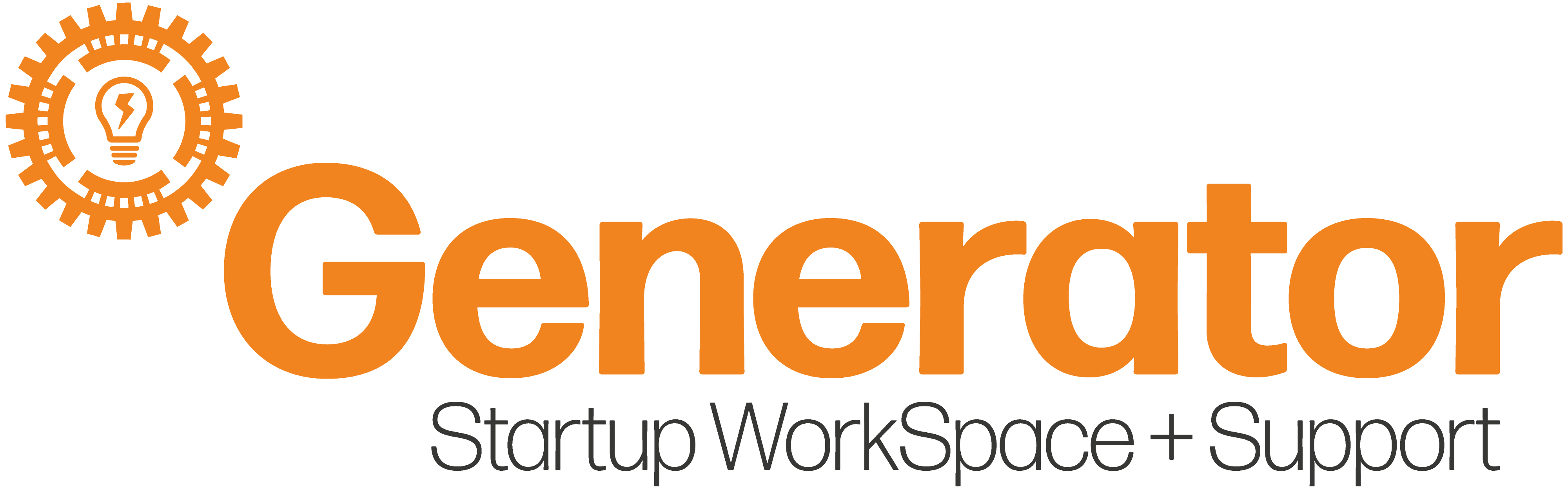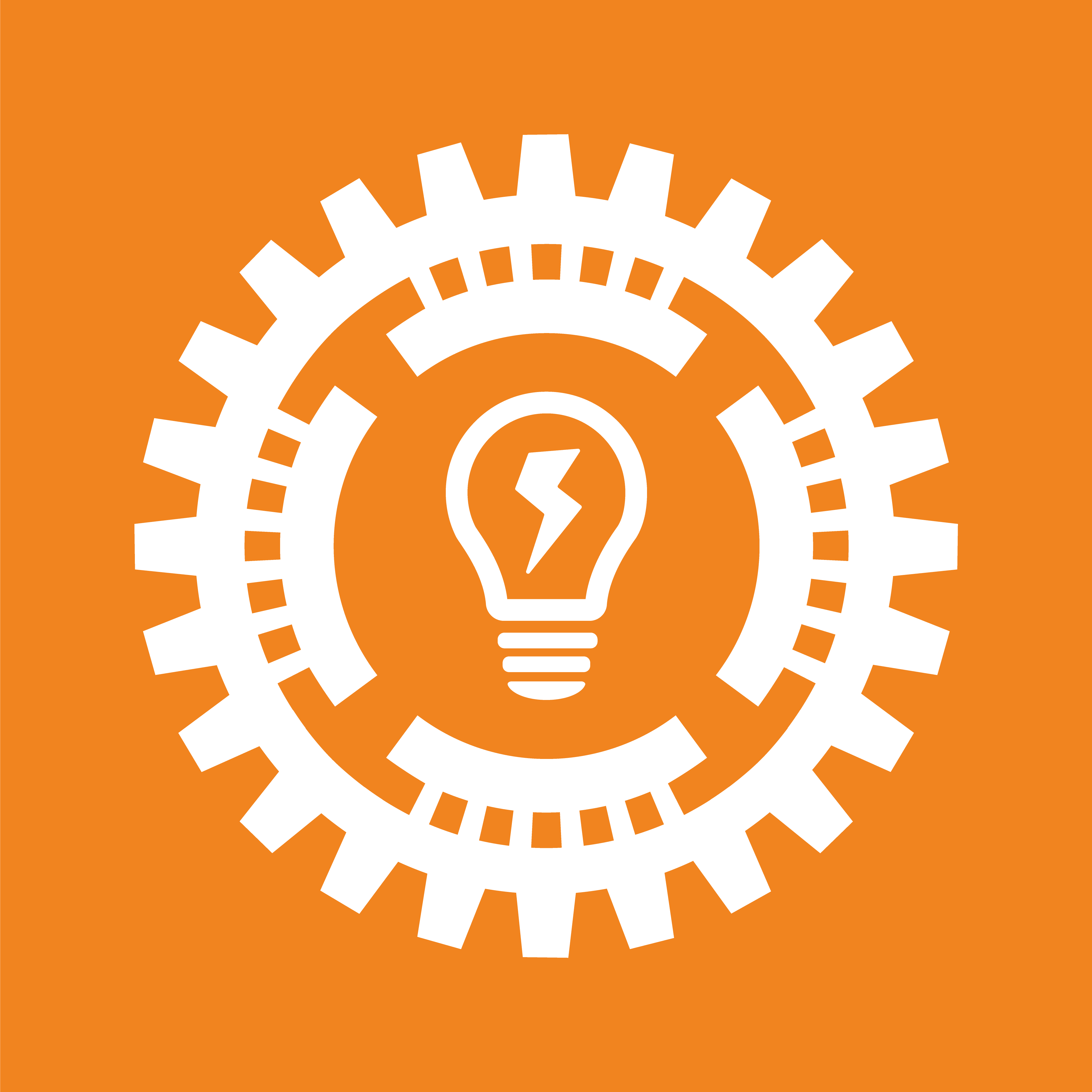Creative Facilities at Generator Royal Mills
This post contains links to external websites.
Photography and Videography Facilities
In a digital age that has become largely visual-centric, photos and videos are now essential to effective marketing when running a business. Social media and online advertising require media that showcases your product or service in the best light possible, helping to capture the attention of potential customers and evoke their emotions. Clear, high-quality photos and videos can build credibility and trust for your brand, giving your target audience the confidence to spend their money with your business. Visual storytelling can help build connections within your community and create a strong brand image.
Photography and videography equipment we have on offer:
At both Generator Royal Mills and Generator St Peter’s Square, we have a range of creative photography facilities for our members to use:
Sony α7 IV full frame hybrid camera and Tamron 28-75 mm f/2.8 Di III VXD G2 lens.
This powerful camera is great for both still photography and movie recording. When used in conjunction with our other available equipment, you will be able to create beautiful content for your website, social media, or portfolio. The camera has wireless connection for easily transferring media to your phone or computer. Full features and specifications of the camera can be found here, and of the lens can be found here.
RØDE compact wireless microphones.
These wireless microphones offer great flexibility and premium audio quality. Universally compatible with cameras, smartphones and computers, you can use them to record quality sound for your videos. They a small and lightweight, making them perfect for interviews or on-the-go recording. Full features and specifications can be found here.
Backdrop frame and 3 interchangeable fabric backdrop colours: white, black, and green for chroma key photography.
Using solid-coloured backdrops for photos and videos keeps them clean and consistent, helping to focus attention on the image subject. You could use them for capturing a smart and professional headshot for a website or for LinkedIn, for filming fun promotional content, or for showcasing the beauty of your products without distractions. Backdrops can also make post-production editing easier, especially if you intend to combine multiple images or remove backgrounds. You could even bring your own backdrop and attach it to the frame, if you wanted a specific background for your photographs.
Two lights with softboxes and two lights with shoot-through umbrellas, all with adjustable brightness and warmth.
Lights with softboxes and umbrellas create soft rather and prevent harsh shadows from being created. This type of light tends to be very flattering so can be useful when photographing or filming people, but is also used for product photography, particularly for flat-lay style compositions. Softboxes can help to focus this light on a particular object, whilst umbrella lights scatter and diffuse the light, so they can both be useful in different situations.
Ombar 24″x24″ Photo Studio Light Box with adjustable brightness and interchangeable white or black backgrounds.
The lightbox (pictured below) creates a simple, solid environment which is ideal for photographing products and makes for clean and professional images. By removing distractions, you can focus an audience’s attention on the quality of a product. The even lighting provided by the lightbox properly illuminates all details and creates crisp, focused images. Additionally, the background provided by a lightbox makes the images created easier to edit in post-production programmes.

Podcasting and Audio Recording Facilities
Whilst perhaps not yet as widespread as photographic and video content, podcasting is a rapidly growing media form which can reach a wide audience. 23.5% of internet users now listen to podcasts. This format of content creation can allow for more freedom than social media platforms, as it is unrestrained by short-form captions and audience members tend to dedicate much more time to consuming the content.
Perhaps this is because of its convenience; how many of us have listened to a podcast whilst driving, commuting or doing chores? Longer form storytelling and information sharing fosters greater connections between creator and audience. It can build trust in a business or product, and improve reputation. Podcasting can also provide a new avenue to network, by interviewing in collaboration with industry leaders, experts, authors, influencers, or even other entrepreneurs and small-scale creatives. The possibilities are endless and can be explored with the equipment at Generator Royal Mills.

Podcasting equipment we have on offer:
- 2 microphones and 2 sets of headphones from RØDE, an industry leading creator of podcasting equipment.
- RØDECaster Pro II Intergrated Audio Production Studio with Revolution Preamps. This high-quality piece of equipment includes USB, Bluetooth and WiFi connectivity, studio grade processing, and microphone, line, and instrument inputs.
Generator’s range of sound-proof meeting pods are the perfect place to record audio. By eliminating any background noise or echoing, they for a high-quality recording and listening experience.
Creative Software
To compliment the creative facilities available at Generator Royal Mills, we have installed the full Adobe Creative Cloud package on both an Apple Mac and a powerful Windows laptop for clients to use. Adobe Creative Cloud is a set of applications and services giving users access to software used for photography, graphic design, video editing, UX design, illustration, and much more.
Software we have on offer:
Some of the software available is listed below. For a full list of programmes available, email generator@manchester.org.uk.
- Photoshop – A graphics editing software that allows users to create, edit and enhance images with precision and creativity. It offers features such as layers, masking, and advanced tools for editing and composing images
- Illustrator – This vector-based design software has various purposes including creating logos and branding visuals, typography design, infographics and illustrations.
- Dreamweaver – A powerful and versatile web designing tool that allows users to quickly create and publish webpages. It supports HTML, JavaScript, CSS and more via a streamlined coding engine. It also includes customisable starter templates and live-view editing.
- Audition – A professional-grade audio editing software capable of a range of functions, from editing music tracks to refining podcast recordings. Its tools allow users to enhance sound quality, repair audio imperfections and craft audio content.
- Premiere Pro – A favourite tool for video editing allowing users to craft footage into polished films, videos or social content.

Photo by Barrie Leach. Property of Generator
Whether users are familiar with the software available or are total beginners, these tools can be game changing for those looking to create professional visual and audio content. The creative cloud includes built-in tutorials, meaning beginners can teach themselves the necessary skills. Also available are fonts and stock images that can be used when creating.
Want to take advantage of the facilities?
If you are interested in using any of the creative facilities mentioned above, please email generator@manchester.gov.uk. To use a desk in our coworking space, click here to go to our booking system.