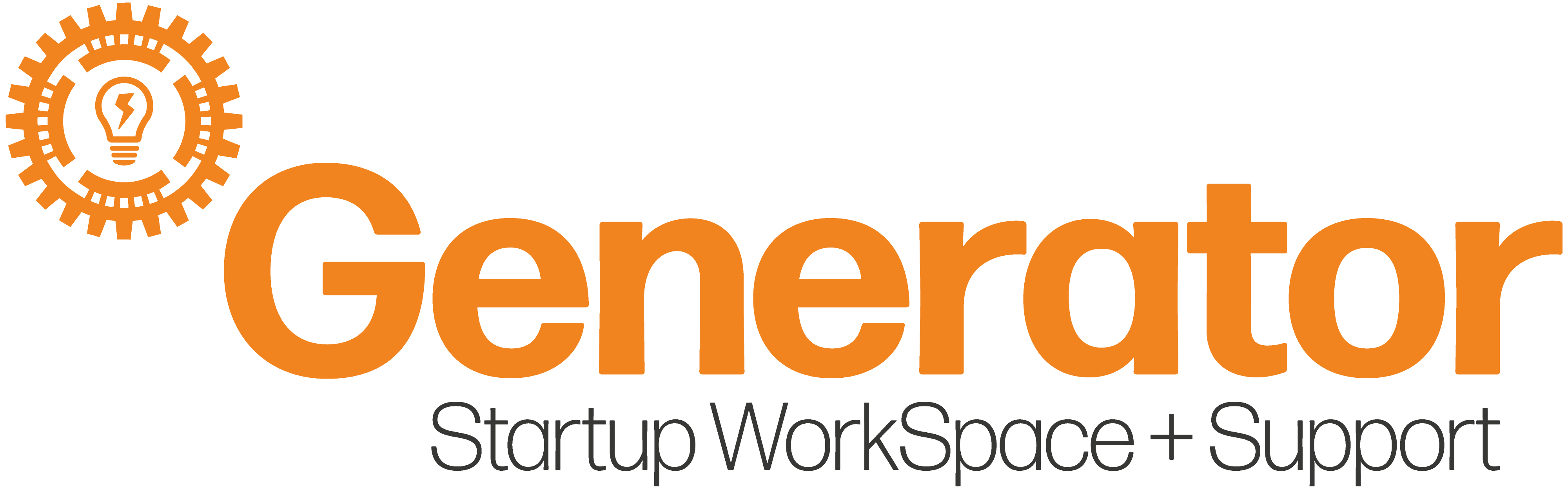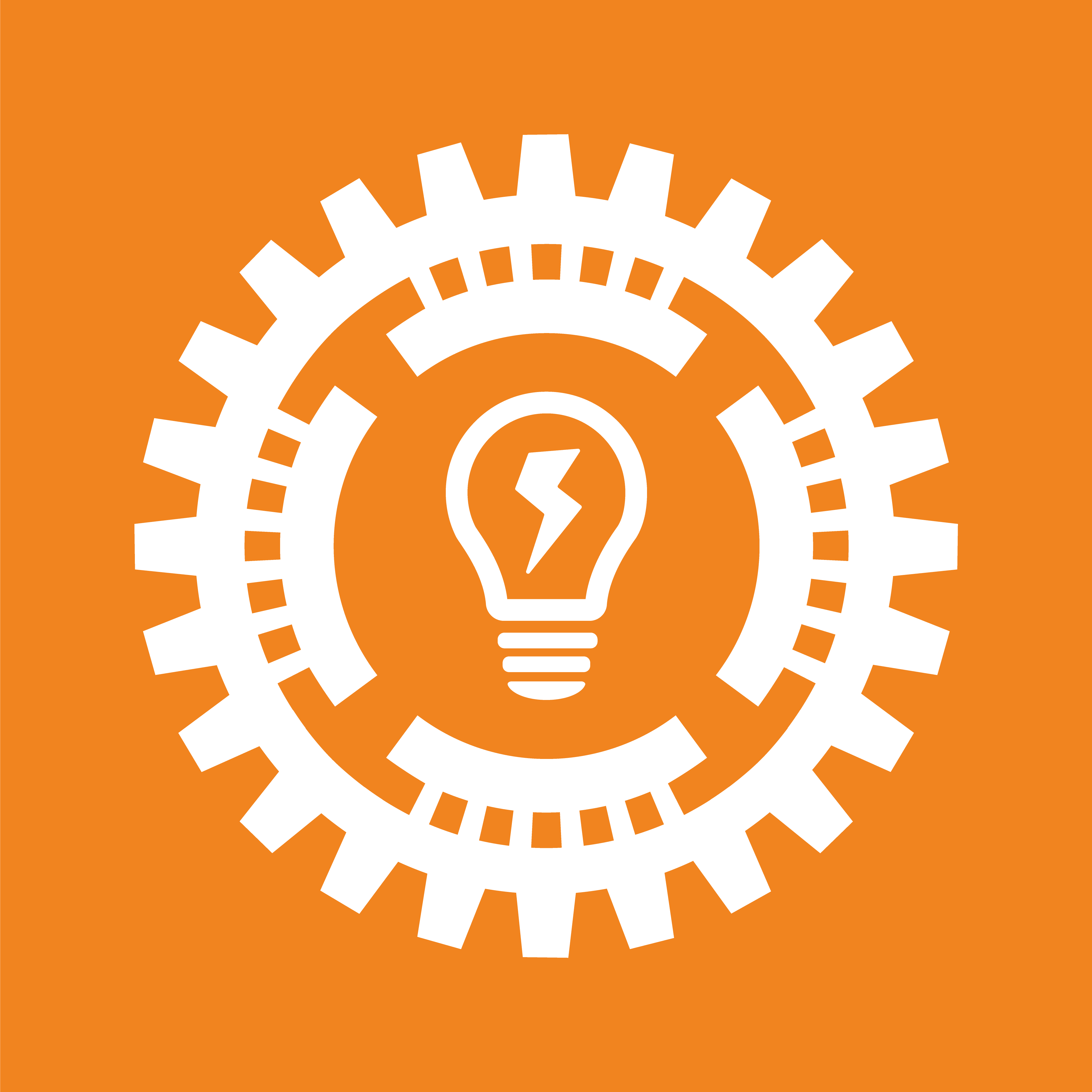Ergonomic Workspace Accessories can Boost Productivity and Well-being
Nowadays, you will struggle to find a job that does not involve at least some time spent working on a computer or laptop. Long hours spent in front of a screen are common and often necessary for the working population, but that doesn’t mean it’s not having an impact on our physical health. Ergonomic workspace accessories, such as those offered at Generator, can not only improve your wellbeing, but also boost your productivity!
Eye strain, neck pain, back pain and repetitive strain injuries (RSIs) are just some of the health issues that can arise from using a laptop or computer for extended periods of time. Whilst the average worker could be in front of a screen for 36.6 hours per week, small business owners are often working much longer hours. In 2022, Enterprise Nation’s Small Business Barometer research found that SME business owners in the UK are working an average of 51 hours per week and take, on average, only 20 days off per year. Without an employer legally required to adjust their working environment, small business owners are some of the people most at risk of experiencing the negative effects of extended computer work.
As well as taking a toll on our physical health, discomfort and strain caused by a poor desk setup can affect our productivity over time. From being distracted by pain, to needing to take time off work due to musculoskeletal problems, the effects can be costly to those running their own small business.
At Generator, we offer a variety of ways to improve the comfort of your workspace set up. By using ergonomic workspace accessories such as laptop stands, external keyboards and mice, additional monitors, and even standing desks, we can reduce fatigue and discomfort and maintain productivity.
Laptop stands
A laptop stand is a raised platform placed on your desk for your laptop to sit on. It lifts the height of the screen and can also tilt the base of the laptop towards the user. The best position for your computer screen is just below eye level, which is easy to achieve with an adjustable laptop stand.

The placement of a laptop screen can affect your head, neck and body. Having it too low can lead to slouching, putting pressure on the spinal cord and shoulders. Using a laptop stand to raise the screen to the optimal height reduces both eye strain and musculoskeletal issues.
Mice and keyboards
All laptops have built-in mice, in the form of a trackpad. An alternative to using the trackpad is connecting an external mouse. Tech company Logitech carried out a study in 2019 which highlighted the benefits of using an external mouse over a trackpad. It showed that using an external mouse reduced neck and muscle strain by 45% and forearm strain by 25% when compared to trackpad use, reducing the risk of RSIs such as carpal tunnel syndrome and improving posture. As well as benefiting physical health, the study showed a link between external mouse use and 50% improved productivity.

Similarly, there are alternatives to using the built-in keyboard on your laptop which have benefits for physical health and productivity. Built-in keyboards can be small and often don’t provide enough room to type comfortably, whereas using an external keyboard gives your hands more room and reduces typing errors.
Both external keyboards and mice allow for your arms and wrists to rest at a more natural angle. It also allows for posture and positioning to be adjusted more frequently, meaning you are not forced to sit in one position for long periods of time.
Height Adjustable Desks
Another great way to improve your posture at work is by using a standing desk. Standing desks are either fixed at a height comfortable for standing or are adjustable for both sitting and standing. Height adjustable desks allow for users to choose the specific height that is best for them to work at, prioritizing comfort and posture. Whilst they can be costly to install at home, many coworking spaces, such as Generator, offer them to those using the space at no extra cost. A study carried out in Japan in 2021 found that spending time both sitting and standing at a desk significantly reduced neck and shoulder pain, increased energy at work, and improved performance, when compared to only sitting.

Incorporating ergonomic solutions like laptop stands, external keyboards, mice, and height-adjustable desks into your workspace can make a significant difference in both comfort and productivity. Small changes to how we work can add up, helping to prevent chronic pain, reduce strain, and even boost focus and efficiency. Investing in your health through ergonomic equipment is not just about comfort today; it’s a long-term investment in your well-being and ability to work effectively in the future. By creating a workspace that supports your body, you’re setting yourself up for a more sustainable and productive work life.
If you are interested in booking a desk in our coworking space and making the most of the facilities we have on offer, head to our booking page. If you would like more information about the ergonomic accessories we provide, or would like to know more about the services we offer, please email us on generator@manchester.gov.uk and we will be happy to chat to you!